The 2023 ZIMSEC Ordinary O-level results are eagerly awaited, and students are gearing up to access their results online. In this comprehensive guide, we’ll walk you through the step-by-step process of how to access and view your examination results for the November 2023 ZIMSEC session. Whether you’re a student or a parent, follow these detailed instructions to access the results seamlessly.
Option 1 for Accessing 2023 ZIMSEC Grade 7 Results
Step 1: Visit the Zimsec Results Portal
Go to https://www.zimsec.co.zw/ to access the Zimsec Results Portal
You will get the following page.

Step 2: Click on View Results.
You will get the following page.
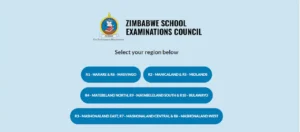
Step 3: Click on the region of your school, and you will get the page below.

Step 5: Create your Zimsec Account
Make sure you have the following information at hand to create your account:
centre number,
candidate number,
and date of birth.
Make sure that on the “Session” section, you select “November”, and on the “Level” section; you should select “O-Level.
When entering your candidate name, follow this format: start with the surname, followed by the first name, and, if applicable, include the initial of your second name.
Note that entering the first name before the last name will result in an error message stating, “Candidate details not found.”
Create a unique username and password for your Zimsec account. Your username should have at least one Capital letter and one number. Please make sure to remember your username and password for future access.
After providing all the required information, click on the “Register” button to complete the process.
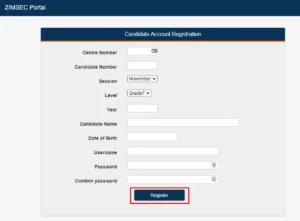
Step 6: Upon completing the registration and account creation process, you will be directed to the home page.
Here you will need to enter the username and password you would have created in Step 5.
After entering your username and password, click on “Log In” to proceed.

Step 7. After you click on “Log In”, the Zimsec Results Portal will be opened; you will get a page that looks like the one below.

Step 8: View Your Results
Click on “Candidate Results” at the top to view your ZIMSEC Ordinary O Level results for 2023.


Option 2: Alternative Access For Viewing 2023 Zimsec O Level Results
If the primary portal is crowded, you can choose to access and view the 2023 ZIMSEC O Level results through specific provincial portals.
Step 1: Click on the portal address for the province where your school is located.
The portal addresses are as follows:
Region Description Portal Address
R1 and R6 HARARE and MASVINGO https://dcmv1.zimsec.co.zw
R2 and R5 MUTARE and MIDLANDS https://dcmv2.zimsec.co.zw
R4, R9 & R10 BULAWAYO, MATABELELAND NORTH & MATABELELAND SOUTH https://dcmv3.zimsec.co.zw
R3, R7 & R8 MASHONALAND EAST, MASHONALAND CENTRAL & MASHINALAND WEST https://dcmv4.zimsec.co.zw
After clicking on the relevant portal address, you will be taken to the following page.

Step 2: Click on Register as a New User. You will get the following page:
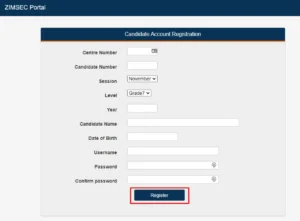
Step 3: Create your Zimsec Account
Make sure you have the following information at hand to create your account:
centre number,
candidate number,
and date of birth.
Make sure that on the “Session” section, you select “November”, and on the “Level” section; you should select “O-Level.
When entering your candidate name, follow this format: start with the surname, followed by the first name, and, if applicable, include the initial of your second name.
Note that entering the first name before the last name will result in an error message stating, “Candidate details not found.”
Create a unique username and password for your Zimsec account. Your username should have at least one Capital letter and one number. Please make sure to remember your username and password for future access.
After providing all the required information, click on the “Register” button to complete the process.
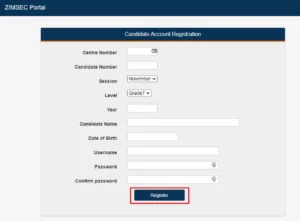
Step 4: Upon completing the registration and account creation process, you will be directed to the home page.
Here you will need to enter the username and password you would have created in Step 5.
After entering your username and password, click on “Log In” to proceed.


Step 8: View Your Results
Click on “Candidate Results” at the top to view your ZIMSEC Ordinary O Level results for 2023.
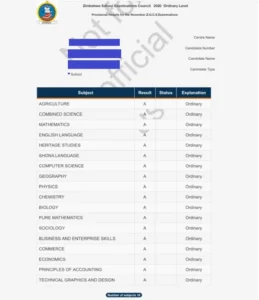
Additional Tips:
The portal is typically accessible for a limited time, usually 5 days, so please check your results promptly as soon as you are able.
Ensure accurate information input during registration to avoid errors.
Stay ahead of the curve and be among the first to access your 2023 Zimsec Ordinary O Level results online. Follow this detailed guide to navigate the Zimsec Results Portal effortlessly. Best of Luck!
Source iHarare










